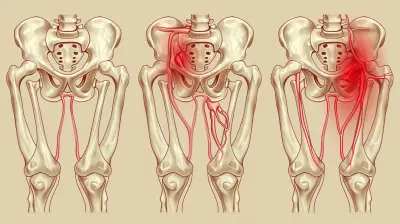How to Keep Your Kids Safe on the Internet
19 October 2025
The internet is a fantastic place for learning and entertainment, but it can also be a dangerous playground for kids. Cyberbullies, predators, inappropriate content—there’s a lot to be wary of. So, how can you keep your kids safe while they browse, chat, and play online? Let’s dive into some practical strategies that will give you peace of mind while ensuring your kids enjoy the digital world safely.

1. Educate Them About Online Dangers
Before anything else, talk to your kids. Make them aware of the risks without scaring them. Explain things like:- Stranger Danger Online – Just like in real life, not everyone on the internet is who they claim to be.
- Personal Information Protection – Teach them not to share their real name, address, school, or other details with strangers.
- Cyberbullying Awareness – Let them know they should tell you or a trusted adult if someone is making them uncomfortable online.
Keep the conversation ongoing, not just a one-time chat.

2. Set Clear Internet Rules
Rules help create boundaries and keep kids safe without making you the "bad guy." Here are some essential ones:- Only visit websites that have been approved.
- Don’t download apps or files without permission.
- Never share passwords with friends.
- Avoid chatting with strangers online.
Creating a family internet safety agreement can be a great way to keep things clear and agreed upon.

3. Use Parental Controls
Parental control tools are a lifesaver. They help filter out inappropriate content, monitor screen time, and restrict access to specific websites. Here are some ways to use them:- Built-in Parental Controls – Most devices like smartphones, tablets, and game consoles have parental control settings.
- Third-Party Software – Apps like Net Nanny, Qustodio, or Norton Family can give you extra control.
- YouTube Kids & Kid-Friendly Browsers – Use platforms that are designed specifically for children.
These tools are not foolproof, but they add an extra layer of protection.

4. Be Involved in Their Online Activities
Think of it like letting your child play in a new park—you wouldn’t just drop them off and leave, right? The same applies to the internet.- Play online games with them – This helps you understand what they’re exposed to.
- Follow or Friend Them – If they have social media, being connected (without snooping) keeps you in the loop.
- Ask About Their Favorite Websites – Show interest so they feel comfortable coming to you if something feels wrong.
When you’re involved, they’re more likely to share their concerns with you instead of hiding them.
5. Teach Smart Social Media Use
Social media is where kids are most vulnerable. If your child is old enough to use platforms like Instagram or TikTok, make sure they follow these guidelines:- Keep profiles private so strangers can’t see their posts.
- Avoid sharing real-time locations to prevent potential dangers.
- Think before posting – Once something is online, it never truly disappears.
- Be cautious with friend requests – If they don’t know someone in real life, they shouldn’t accept them.
A good rule of thumb? If they wouldn’t share it with a teacher or grandparent, they shouldn’t post it online.
6. Encourage Open Communication
Kids need to feel they can talk to you without fear of punishment. If they come across something disturbing or if they’ve made a mistake online, they should know they can come to you for help.Make it clear that:
- They won’t be in trouble for telling you about an issue.
- Asking for your help is always the right thing to do.
- They can turn to you when they feel uncomfortable online.
When kids feel comfortable talking, they’re more likely to confide in you when something is wrong.
7. Teach Them About Cybersecurity
Basic cybersecurity knowledge can prevent a lot of problems. Here’s what every child should know:- Use Strong Passwords – Teach them to use unique passwords and never share them with others.
- Avoid Clicking on Suspicious Links – Scams and phishing attempts are everywhere.
- Log Out After Using Devices – Especially when using shared computers or tablets.
- Be Cautious with Free Offers & Downloads – Many contain hidden malware.
Teaching good cybersecurity habits young will benefit them for a lifetime.
8. Monitor Without Over-Controlling
There’s a fine line between protecting your child and invading their privacy. The goal isn’t to spy on them but to ensure they’re safe.- Regularly check their browsing history but avoid reading personal conversations unless necessary.
- Use parental monitoring apps to get alerts about concerning activity rather than tracking their every move.
- Encourage self-regulation – The more responsible they become, the less monitoring they’ll need.
It’s about guiding, not policing them.
9. Discuss Online Scams & Predators
Online predators and scammers often target children by pretending to be their age or offering "gifts." Teach your child:- Never to meet up with someone they’ve only spoken to online without parental approval.
- To ignore and report suspicious messages.
- That not all giveaways or contests are real—if it sounds too good to be true, it probably is.
A little skepticism online can go a long way in keeping kids safe.
10. Lead by Example
Kids watch what we do more than they listen to what we say. If you’re always glued to your phone, overshare on social media, or click on every flashy link, they’ll think that’s normal behavior.- Model healthy screen habits by setting limits for yourself too.
- Be mindful of what you post—avoid sharing too much personal information.
- Use polite online communication to show how to interact respectfully.
Being a good digital role model will naturally influence your child’s online behavior.
Final Thoughts
Keeping your kids safe on the internet is all about balance. You don’t want to instill fear, but you do want to equip them with the right knowledge and tools to navigate the digital world responsibly. By setting rules, using parental controls, and maintaining open communication, you create a safer online environment without making them feel restricted.Remember, the goal isn’t to control their online experience—it’s to guide and empower them to make smart choices. When kids understand the "why" behind internet safety, they’re more likely to follow the rules and stay out of trouble.
all images in this post were generated using AI tools
Category:
Parenting TipsAuthor:

Tara Henson
Discussion
rate this article
1 comments
Flynn White
Stay informed, communicate openly.
November 3, 2025 at 3:41 AM

Tara Henson
Absolutely! Open communication fosters trust and keeps kids safe online.